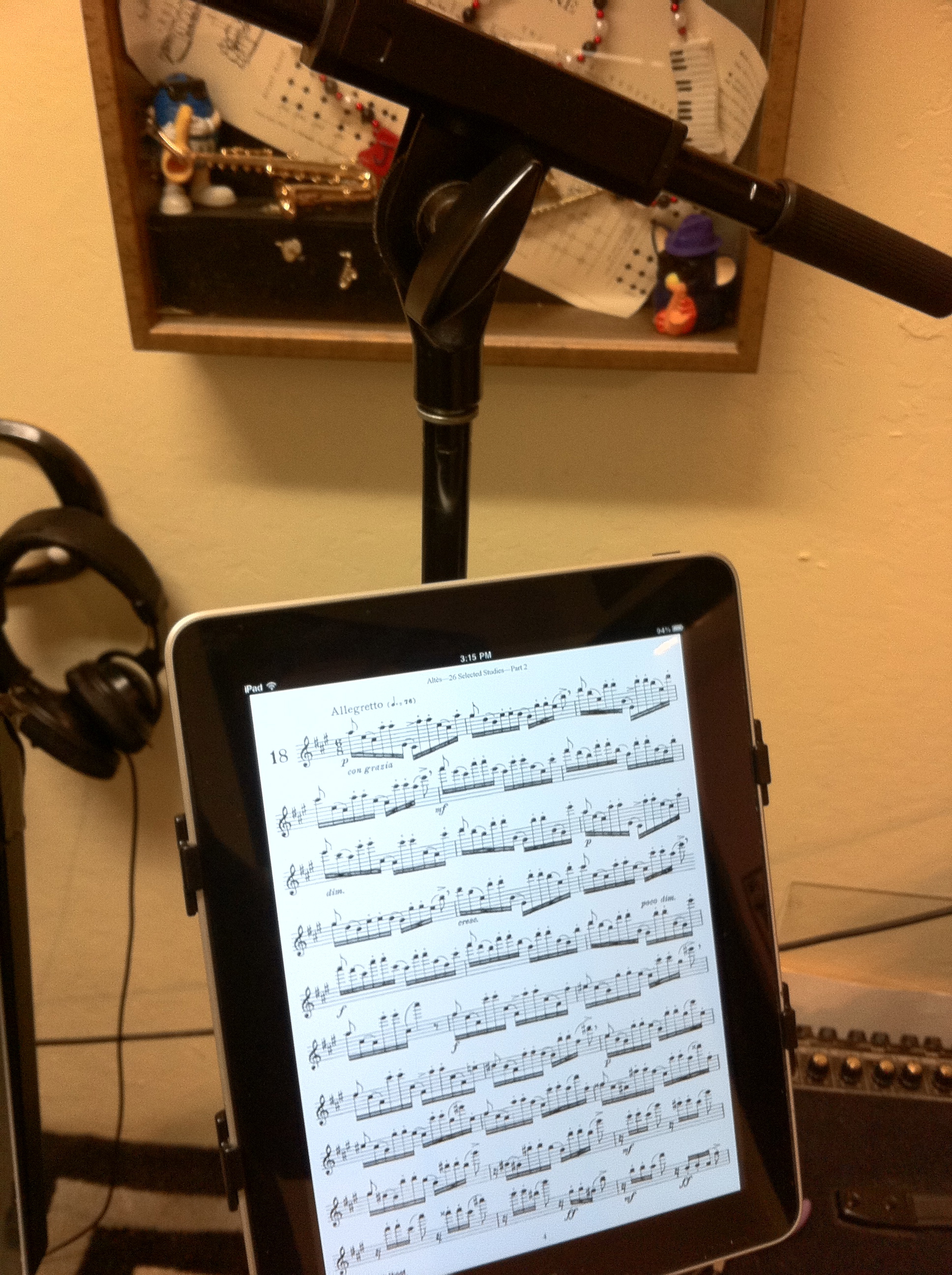If you ever have visited Michael Brecker Live Recordings.com then you know Louis Gerrits.
The Best Saxophone Website Ever has a GREAT interview with Louis Gerrits up. Check it out. Amazing guy, and his site is a great resource on the web. And I agree, Michael Brecker was the best Tenor Player….
Year: 2011
Fantastic Free Finale Plug-ins
Use Finale? On Mac? Need some cool Plugins? Then check out finaletips.nu.
Jari has ported over most of his fantastic plugins to Mac. Plugins like his top line notation plugin already have saved me a few keystrokes already. Go check them out. They are absolutely free.
Donations and Stuff
Jazz-Sax has been around a LONG TIME. I’d say one of the longest running sites, since 1997 I believe. And all the stuff here is free. I do require you to register in the hopes that perhaps people comment on stuff, ask questions, etc, etc. I’m not going to password protect posts. Nor require a subscription (I hope that link people are not paying to see!). It is kind of frustrating that some of the guys on the net are charging for things like fingering charts when other people like Charles McNeal are giving away amazing transcriptions for nothing. Something is wrong out there!
Sometimes I receive donations. That is a great thing. Someone just donated some money for one of the arrangements I have up. Thank you very much. I just wish I had time to put more stuff up. More stuff is coming…..soon I hope.
TED – Your Brain On Improv
TED talks are always interesting. This one a little more so than usual.
iKlip
I received my iKlip today. So, now, I can live the good life and read music on my iPad anywhere? Well, not quite.
If you read the first part of the iKlip page, it says: “IK Multimedia introduces iKlip™ — a multi-angle lightweight iPad microphone stand adapter. Now you can take your favorite iPad™ music apps on stage for live performance.”
But the next paragraph says: “The new iKlip for iPad makes it easy for you to use your iPad in any live setting — on stage, in the studio, at school or in the boardroom. With its multi-angle adjustable design, you can now securely position your iPad for optimal viewing and accessibility, while all controls, buttons and connection ports remain free from obstruction.”
So, are schooling supposed to have a microphone stand for each kid? The iKlip DOES NOT FIT ON A MANHASSET stand. Ok, technically, if you were standing, had it extended a ways and were over 5′ tall it fits, but certainly NOT if you are sitting. The connecting thing does NOT FIT AROUND a Manhasset stand. Period. HUGE design flaw. Seriously. Even my simple Pop Filter has an adjustable mount that can handle various stand sizes.
SECOND major problem is that if you want to rotate it from page to landscape, you need to loosen a screw, turn it, and then put it back. Seriously? They couldn’t come up with something else? I mean, it’s made in Italy, did they totally not see the problem? It’s like having a Ferrari with like little Yugo tires on it. You have this beautiful stand. And it is very nice, except there is this screw……ugh!
A MINOR grip would be that you have to take your iPad out of its case to use it. Not a BIG deal compared to the two other problems, but if the two other problems didn’t exist I would probably say that would be the ONLY minor complaint I have about it.
IK Multimedia had a chance to hit it out of the park. The two design flaws are huge in my opinion. The totally missing that it can’t attach to a music stand? Stupid. And the screw adjustment? Stupid. I see about maybe 20 times someone being able to get the screw attachment in, but heaven help you if you screw the screw in at an angle.
I give this a 5 out of 10. For $40 its alright. Don’t plan on using it with a music stand, especially Manhasset ones. And don’t plan on switch it between landscape and portrait a lot. If you can live with these limitations, it might work for you.
Pictures I took, including me showing it will not fit around the base of my microphone stand, but will on the upper part, of the infamous screw, of me showing it not fitting on a Manhasset stand, and of my $10 mic pop filter stand attachment that IK Multimedia SHOULD HAVE designed/used.
Spam and Stuff…..
Seems like the emailing of user registrations was not working for a while. Sorry about that. Seems that a lot of spammers were registering using bogus email addresses and then the server would try to send them off via gmail, and they would bounce back, and gmail would then restrict the account for a few hours. Ugh.
That has been taken care of I think. I also weeded out inactive accounts….so if you registered at some point and didn’t do anything other than take the PDFs here, well, chances are your account was deleted.
Happy New Year!
Best Practices For Preparing Music for an iPad
I spent most of new years day going through binders and either scanning or shredding (sometimes both) music I have. I was amazed at how many binders of things I had, and a LOT of it consisted of my II-V patterns and various exercises I wrote for myself.
Anyhow, if I had the finale file to something I had in the binder, I shredded the paper version and proceeded to tweak the finale file to better take advantage of the iPad. Here is what I learned.
First, you can make the margins practically nothing. In one version of my II-V patterns I have it formatted for a double sided printer so whatever side the holes are to be on, it is 0.5″ from the end of the page on the right and 0.75 on the left (to allow for holes). On an iPad, you can set that to 0.1 all around. The results are quite stunning.
Standard Page with 0.5 Margins
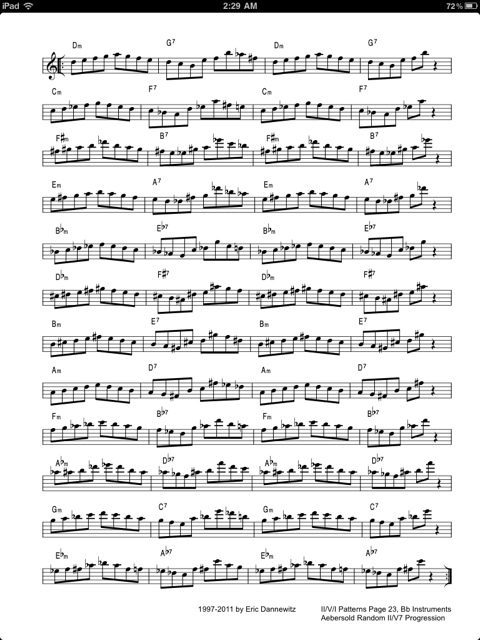
Page with 0.1 Margins on Right and Left

Second, I was able to enlarge the size of the music with 0.1 margins. The result is a page that takes advantage of the iPad’s display, and is easier to read than the pain Jane dumping a standard page to PDF to iPad. So, a note to all you people providing stuff out on the web and who are iPad or Tablet enthusiasts…..you need to reformat your PDFs. It doesn’t take much, and in Finale it was simply making a new Part and then tweaking the layout. About 3 to 5 minutes of work for something that looks a lot better.
Here are the patterns formatted for iPad. I will be doing a mass update of files to include iPad versions. Enjoy.
 Random II-V Patterns - Bb (iPad) (4.9 MiB, 94 hits)
Random II-V Patterns - Bb (iPad) (4.9 MiB, 94 hits)
You do not have permission to download this file. Go register first.
unRealBook vs. GigBook
I received some iTunes gift cards from students this year, same as in previous years, and I decided to use some of them on two iPad apps that a lot of people have been buzz about, unRealBook ($4.99) and Gigbook ($4.99).
Let me start off by saying that both programs absolutely suck on how you get stuff into them. Part of that is Apple’s fault. It would be nice if Apple would allow access to the area where iBooks are being stored, but that doesn’t seem to be the case at the moment, though they now allow Apps to talk to iTunes and play music from your library which unRealBook does. It would be idea for both of these developers to come up with something to allow easy importing/syncing of PDFs. I suppose one could use DropBox.
A slicker alternative, PadSync ($9.99) works great. Strangely enough on yet another iPad Music reading App recommended it. Yet, this too doesn’t really offer anything I really want. I would LIKE to have say a folder called SaxBooks and have ONE of these programs, when I sync to iTunes or run some syncing program, update any changes or additions. Is that so much to ask? Hence, this is why I really like using iBooks. It syncs to iTunes, and I can keep all my PDFs in iTunes, tag them, etc.
Moving on past the pain in the butt that is putting files on you iPad into one of these programs, what can you expect? Which one works better? First, lets look at Gigbook. This is a slick program. You can organize scores into Binders, make set lists, organize by composers, genre, key, tempo, time. You can make it part of a Collection so you can bookmark 400 page PDF fake books for songs. It feels like a proper iPad App, like my favorite iPad App Reeder.
UnRealBook has a lot of neat features. You can draw on your music, different pens, colors, etc. Save it. Undo it. Email the changes. Very cool. You can link a PDF to a song in your iTunes library and play it. VERY COOL. You can export Pages, send files via Bluetooth, Get files from DropBox or a URL, email PDFs, pages. There are lots of things you can do. However, the navigation around the program isn’t very “iPad-like”. Plus, once you’ve gotten used to the Binders and Collections that GigBook has…..
It’s a tough call to pick a winner. Feature wise, unRealBook is the best. The ability to mark up your PDFs and play things out of your iTunes library and attach those things to PDFs. Total thumbs up. Gigbook needs to step up and have these things. Interface wise, Gigbook is clearly the best. And the Collections and Binders are pretty invaluable…….
Winner…..Gigbook. Of the two, it is the one that is really the best thought out and implemented. If unRealBook redid its interface, and implemented something similar to Binders and Collections, then it would be the winner.
Couple of notes:
Both programs work with the Airturn BT-105 (seriously, who the hell names these things).
Both programs DO NOT and SHOULD read PDF fields like Title, Author, Subject and Keywords that are in PDFs. I take the time to tag my PDFs, it would be nice for these programs to read them.
Both programs should be able to read and use bookmarks in PDFs. Seriously, I bookmark important PDFs or RealBooks I have in PDF format.
Both programs should allow cropping of PDFs. After I did this experiment, it can really help make things more readable.
Both programs should have contrast controls, like GoodReader.
Either Apple or these guys really should find a way to access PDFs in iBooks or come up with some easy way to manage PDFs between the Mac and iPad.
AND it would be nice to have TEXT searching in PDFs. Programs like GoodReader allow this, and for 400 Page RealBooks, it would make finding a song easier.
So, Gigbook. Now if someone wants to send me forScore 2 ($4.99) to play with………I might have to revisit all this (HINT HINT). Or if GoodReader had a few of the features of Gigbook and unRealBook (Binders, ability to draw on PDFs).